دخول
المتواجدون الآن ؟
ككل هناك 89 عُضو متصل حالياً :: 0 عضو مُسجل, 0 عُضو مُختفي و 89 زائر لا أحد
أكبر عدد للأعضاء المتواجدين في هذا المنتدى في نفس الوقت كان 462 بتاريخ الثلاثاء 4 يونيو 2013 - 14:24
مواضيع مماثلة
ImageConvertor Plus لتحويل جميع انواع الصييغ
2 مشترك
صفحة 1 من اصل 1
 ImageConvertor Plus لتحويل جميع انواع الصييغ
ImageConvertor Plus لتحويل جميع انواع الصييغ
لتحويل جميع انواع الصييغ
ImageConvertor Plus

ImageConvertor Plus v.7.1.10 build 80125 | 5,2 Mb
Image Converter Plus is a professional converter for graphic files, photos, drafts, finance ********s and other images of any type. Up-to-date technology makes it possible
to create a powerful converter ideal for image processing tasks. It allows to preview image from con**** menu, edit image in simple image editor, convert images and print them.
Image Preview:
Image Converter Plus adds an option to con**** menu that allows you to view a thumbnail of an image and convert it to any of supported formats. This ****l extension appears not only in Windows Explorer, but also in Windows Commander, PowerDesk, iBrowser, Magellan Explorer and other file managers. Whenever you click on image with right mouse button you see a thumbnail and can convert this image. You can select many images as well. In this case you won't see thumbnail, but still will be able to convert all selected images.
Image Editor:
Image Editor Plus is a part of Image Converter Plus. It is a stand alone application that makes simple modifications to image. You can change image size, rotate, change resolution, apply effects and so on. After you finish, you can save image to the same format or to any of supported formats.
Image Converter:
Image conversion is obviously the main feature of ImageConverter Plus. There are two way to convert images using ImageConverter Plus. You can convert a single image using ImageEditor Plus. In that case you'll see all modifications you want to apply to image and then save it to format you need. The other way is to right click on one or several images and select conversion from con**** menu. Thus you can convert images in batch mode (multiple images at a time). You can also make modifications to image before conversion - change size, resolution, rotate, apply effects, etc.. Take a look at illustrated example describing how to convert bitmap to jpeg.
Printing Images:
PhotoPrint is an award-winning fCoder application that is included to ImageConverter Plus starting from version 6.0. PhotoPrint allows to print several images on one page. More over, you can position images on page, change image size, add frame or shadow and modify information that will be printed on page.
Command line:
Though Image Converter Plus is able to convert image files in batch mode (several files at a time), it has no command line mode. If you need to convert images from command line, please, try our Batch Converters - 2JPEG, 2GIF, 2Bitmap, 2TIFF, 2PNG, 2TGA, 2WBMP. They are fully-featured command line image converters and editors and convert from 50 supported image file types to one format (to the one in the program name).
List of the most favored features:
* Conversion of 800+ image format dialects
* Advanced image resizing
* Time saving profiles (scripts)
* Command line batch conversion
* Right-click conversion
* Make Thumbnails
ولشرح عملية التحويل يوجد بهذا الرابط
youtube
Download: http://rapidshare.com/files/96834246/ICP.rar
thephoenix-forums.com
Info
http://www.imageconverterplus.com/
ImageConvertor Plus

ImageConvertor Plus v.7.1.10 build 80125 | 5,2 Mb
Image Converter Plus is a professional converter for graphic files, photos, drafts, finance ********s and other images of any type. Up-to-date technology makes it possible
to create a powerful converter ideal for image processing tasks. It allows to preview image from con**** menu, edit image in simple image editor, convert images and print them.
Image Preview:
Image Converter Plus adds an option to con**** menu that allows you to view a thumbnail of an image and convert it to any of supported formats. This ****l extension appears not only in Windows Explorer, but also in Windows Commander, PowerDesk, iBrowser, Magellan Explorer and other file managers. Whenever you click on image with right mouse button you see a thumbnail and can convert this image. You can select many images as well. In this case you won't see thumbnail, but still will be able to convert all selected images.
Image Editor:
Image Editor Plus is a part of Image Converter Plus. It is a stand alone application that makes simple modifications to image. You can change image size, rotate, change resolution, apply effects and so on. After you finish, you can save image to the same format or to any of supported formats.
Image Converter:
Image conversion is obviously the main feature of ImageConverter Plus. There are two way to convert images using ImageConverter Plus. You can convert a single image using ImageEditor Plus. In that case you'll see all modifications you want to apply to image and then save it to format you need. The other way is to right click on one or several images and select conversion from con**** menu. Thus you can convert images in batch mode (multiple images at a time). You can also make modifications to image before conversion - change size, resolution, rotate, apply effects, etc.. Take a look at illustrated example describing how to convert bitmap to jpeg.
Printing Images:
PhotoPrint is an award-winning fCoder application that is included to ImageConverter Plus starting from version 6.0. PhotoPrint allows to print several images on one page. More over, you can position images on page, change image size, add frame or shadow and modify information that will be printed on page.
Command line:
Though Image Converter Plus is able to convert image files in batch mode (several files at a time), it has no command line mode. If you need to convert images from command line, please, try our Batch Converters - 2JPEG, 2GIF, 2Bitmap, 2TIFF, 2PNG, 2TGA, 2WBMP. They are fully-featured command line image converters and editors and convert from 50 supported image file types to one format (to the one in the program name).
List of the most favored features:
* Conversion of 800+ image format dialects
* Advanced image resizing
* Time saving profiles (scripts)
* Command line batch conversion
* Right-click conversion
* Make Thumbnails
ولشرح عملية التحويل يوجد بهذا الرابط
youtube
Download: http://rapidshare.com/files/96834246/ICP.rar
thephoenix-forums.com
Info
http://www.imageconverterplus.com/
yasser_vip- :: عضو شرفي ::

- تاريخ التسجيل : 21/01/2009
عدد الرسائل : 1332
الجنس :


 رد: ImageConvertor Plus لتحويل جميع انواع الصييغ
رد: ImageConvertor Plus لتحويل جميع انواع الصييغ
Code: Select All
Info: http://www.imageconverterplus.com/
Download: http://rapidshare.com/files/96834246/ICP.rar
Password: thephoenix-forums.com

Enjoy this great Image Converter
مشكــــــــــــــــــــــــــــــــــــــور
Info: http://www.imageconverterplus.com/
Download: http://rapidshare.com/files/96834246/ICP.rar
Password: thephoenix-forums.com

Enjoy this great Image Converter
مشكــــــــــــــــــــــــــــــــــــــور
الثعلب فاعل خير- عضو

- تاريخ التسجيل : 07/08/2009
عدد الرسائل : 66
 مواضيع مماثلة
مواضيع مماثلة» برنامج لتحويل اشهر انواع الفيديوStar Video Converter v1.2.1
» موقع فيه جميع انواع antivirus
» ببرنامج صغير وبسيط لتحويل الصور الي ايقونات
» موقع فيه جميع انواع antivirus
» ببرنامج صغير وبسيط لتحويل الصور الي ايقونات
صفحة 1 من اصل 1
صلاحيات هذا المنتدى:
لاتستطيع الرد على المواضيع في هذا المنتدى




